It’s relatively common for me to be in a chat room of some sort and for someone to ask:
Anybody know any good, cheap laptops?
– Someone, every 3-4 months
It’s a hobby of mine to find people the best laptop for the best price, depending on their needs. The new laptop industry is, by and large, a scam designed to sell planned-obsolete products that will break after a couple years in a scheme to make customers buy new ones ad nauseam.
So: This is intended to be a living document that I’ll update every time I get asked this question. What is the best laptop for the best price in 2024, in the United States*, in my humble opinion**?
*I have no clue about other markets.
**Based on years of personal research and keeping up with the industry.
December 2024
The best choice is the HP Elitebook 845 G9.

The EliteBook 845 G9 can currently be had for roughly $350-$400 on eBay. A Ryzen 5 6650U unit can be had for $350 shipped at the time of writing (December 2, 2024), while the beefier Ryzen 7 6850U unit can be had for $376 shipped.
Justification
I tried not to bury the lede here, but it’s worth discussing why exactly I chose this machine, in some amount of detail.
First: As aforementioned, the new laptop market is largely a scam. The vast majority of machines produced today are designed to fail or run out of useful life well before they should.
Today, December 2, 2024, is Cyber Monday at Best Buy. So even on the best day for buying consumer grade electronics of the year, let’s see how these machines stack up. All of these listings were taken from the front page when I searched for “laptop”.
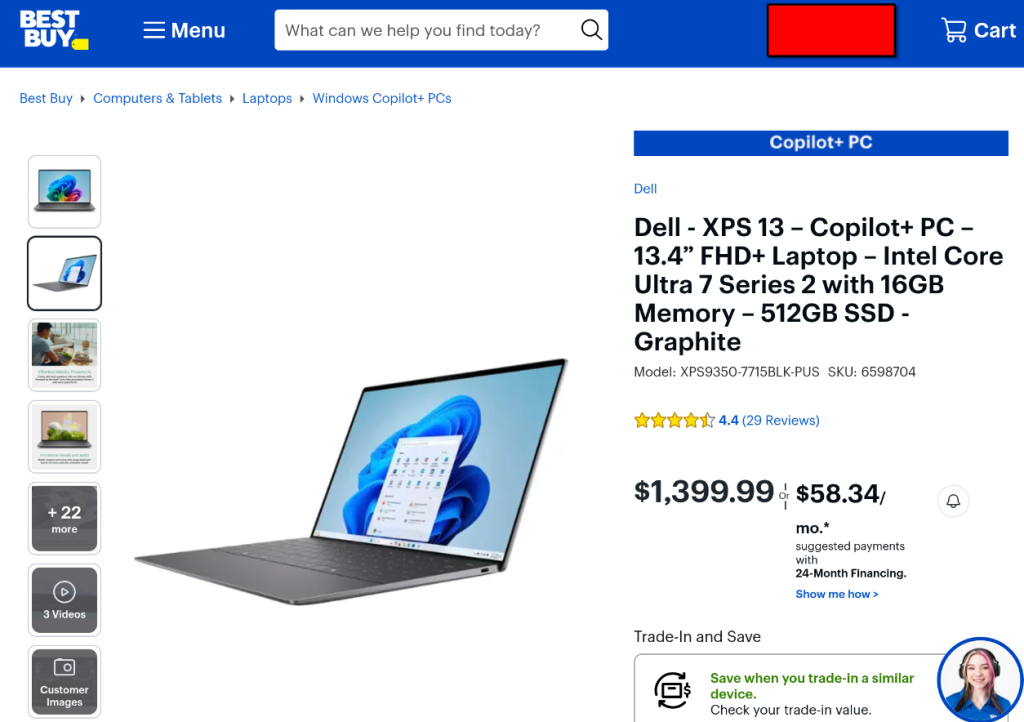
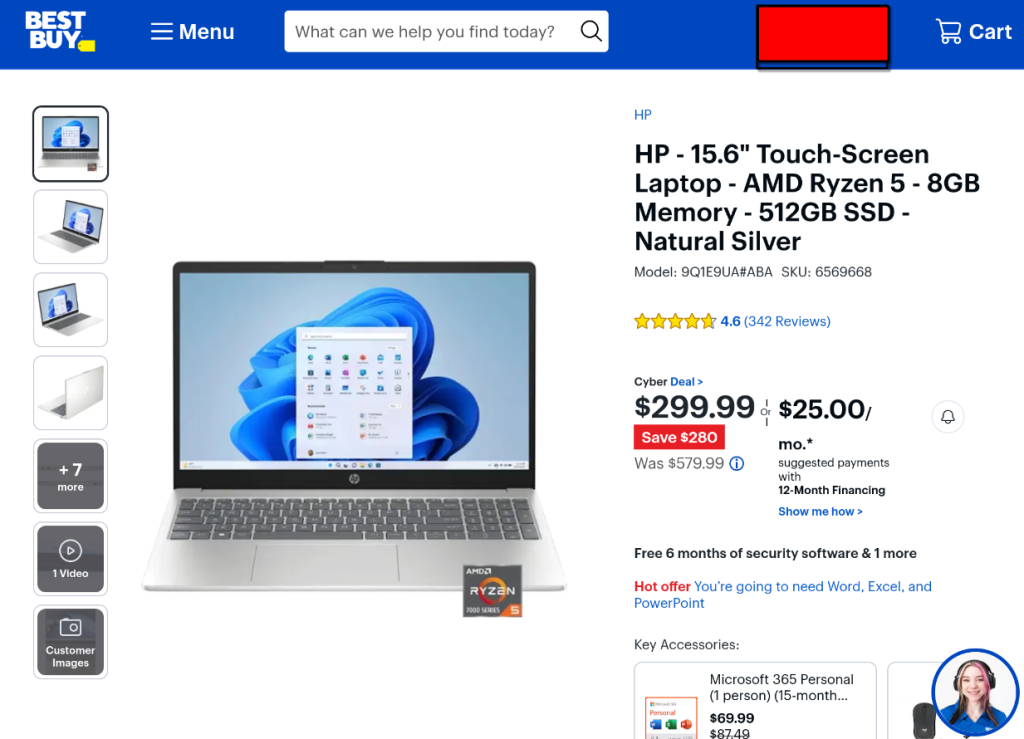
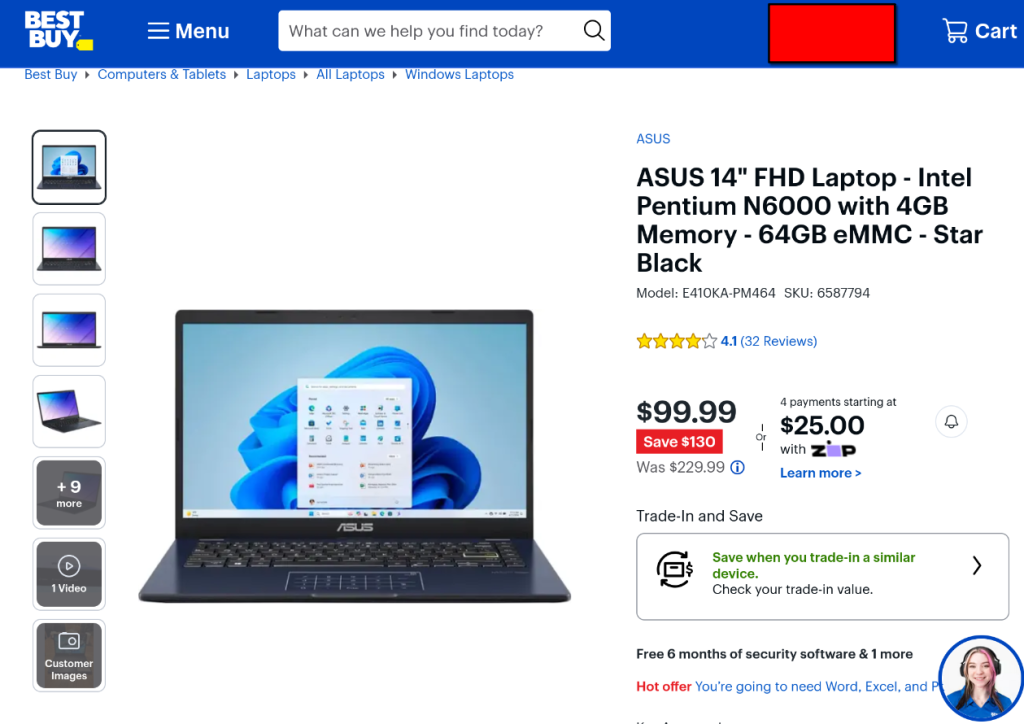
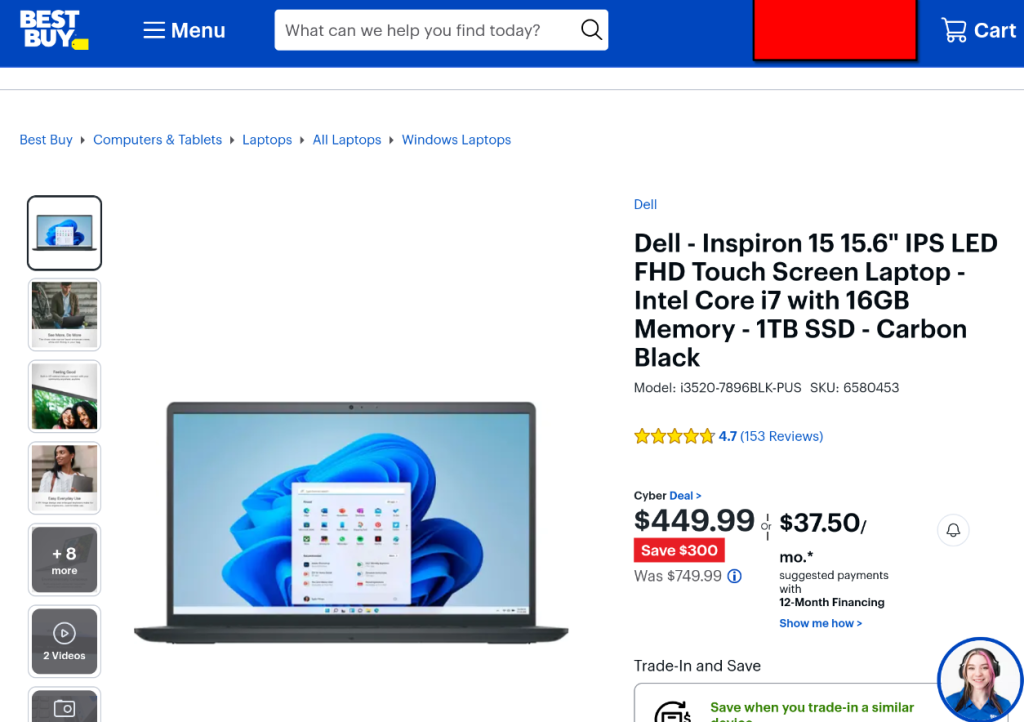
While many more listings exist, all of them are poor at best. Their common denominator is that they are all built for the consumer market. All consumer-grade laptops are designed with planned obsolescence in mind– while some of them look pretty on the surface, none of them will last.
Choose Business Class
The secret that laptop manufacturers don’t want you to know is twofold:
- Business class laptops are built to a higher standard, and
- IT Departments at companies usually replace their machines every three years.
The first fact is because business-class machines actually need to work, even in abusive scenarios. If Synergy Greg, thought leader and all-around Business Man, finds out that his laptop doesn’t turn on after he threw it like a baseball into the back seat of his car, or jammed it into a 1/4″ opening between the seats of his first-class airline flight, or spilled coffee on it, you can bet his IT department will hear something like this:
MY TIME IS WORTH $100 AN HOUR(*)!! I AM LOSING THIS TIME TO YOUR INCOMPETENCE!! ARE YOU IDIOTS TELLING ME YOU CAN’T FIGURE OUT HOW TO GET MY COMPUTER TO TURN ON AFTER I SMASHED A CAR WINDOW WITH IT??
* Synergy Greg makes $200,000 a year. With some quick mental math, that comes out to $96 an hour.
The second fact is because IT departments always feel the need to upgrade their computers, even if they’re working perfectly fine, because we are the only industry that needs to entirely replace their equipment every couple of years for fairly arbitrary reasons.
Taken together, this means that used business-class laptops can be found exceptionally cheap on eBay. You just have to know what to look for.
Why this laptop?
The HP EliteBook 845 G9 is the current top choice based its durability, upgradability, and price-to-performance ratio.
The AMD Ryzen 6000 series present in this model was the first to integrate AMDs high-powered RDNA2 graphics system directly into a laptop CPU. RDNA2 is better known for powering the Xbox Series X, PS5, and Steam Deck. As such, it is reasonable to play some mid-range games on this chip.
Unlike almost every other laptop HP makes, the EliteBook is built to last, made of high-quality materials that can take a beating. The keyboard is about as high-quality as you can get these days, and the trackpad is of very high quality. I have personally handled one of these machines and can speak to their quality in both respects.
Unlike almost every other manufacturer, HP continues to only use socketed, easy-to-upgrade RAM. With RAM usage continuing to dramatically increase from ever-more-bloated and wasteful applications, having the ability to easily add more memory is vital to the long-term use of a personal computer. Even if you’re terrified of screwdrivers, a technician who looks at your computer 4-5 years down the line will thank you for this purchasing decision.
Lenovo is beginning to backtrack on this with their latest laptops, making RAM all socketed again, but it will be a few years before those machines make their way into our used domain, taking them out of the running for now.
Runners-Up
- If you’re strapped for cash, you can save some and acquire the previous-generation HP EliteBook 845 G8, available for $275-$350 currently. While you’ll lose a lot of graphics performance, you’ll gain the TrackPoint in the middle of the keyboard, which was axed on the G9.
- I’ve personally recommended this machine to a university student, and they love it!

- If you want an ultra-light, ultra-portable machine that won’t break so easily, purchase a ThinkPad X1 Yoga Gen 5 (2020) for $250, or Gen 6 (2021) for $350. The RAM in these is non-upgradable, so be certain to purchase a 16GB model.
- 8GB of RAM today is not useful– even Apple has admitted this as they upgraded all of their Macs to 16GB last month.
- I am typing this article on an X1 Yoga Gen 5 I purchased for $250, as I wanted a tablet PC to go alongside my main computer. I’m pretty satisfied with it, given that it doesn’t need to be very powerful!
- Note that purchasing either of these trades an enormous amount of performance for the tablet PC chassis at the same price point.

- If you want high gaming performance and have a little extra cash on hand, the Asus ROG Zephyrus G14 with AMD Radeon 6700S graphics can be had for $650.
- This isn’t a business class laptop, but is known for being a unicorn in terms of price-to-performance ratio, upgradable RAM, and high performance within a small chassis.
- It is also still recent, being released in 2022.
- Later generations axed all three of those things. As far as I know, there are no such unicorns today.

Conclusion
If I’ve linked you this document, odds are good I’ve either just updated it for you, or will imminently update it for you.
I’ve helped probably a dozen people pick out laptops based on these criteria over the last four years, and every one of them is satisfied with their purchase.
This article is just a way of collecting my thoughts into one long-term place. Talk to me and I’ll tailor my suggestions to your needs!

Leave a Reply